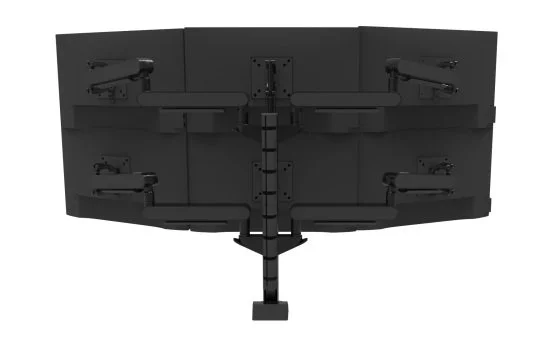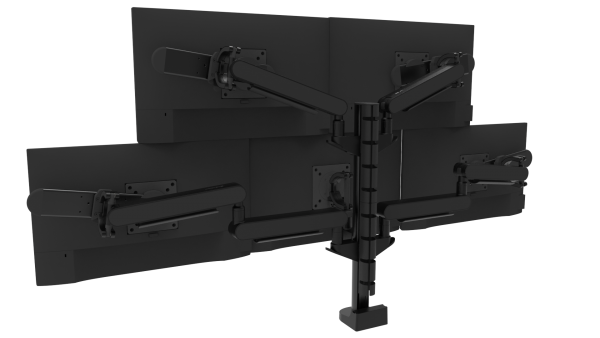How to choose a monitor arm for maximum ergonomics and productivity
How to choose a monitor arm for maximum ergonomics and productivity
In today's technology-driven workplaces, a monitor arm is no longer just an accessory. It can enhance productivity by improving ergonomics and maximising workspace efficiency. Whether you're working in a trading floor, control room, or a regular office, there will be a specific monitor arm for your environment. In this article, we will help you choose the right monitor arm for your needs.
Why do I need a monitor arm?
Enhances ergonomics: Monitor arms contribute to an ergonomic working environment. They reduce the risk of back and neck strain by allowing you to adjust your monitor's height, angle, and tilt to find the perfect working posture.
Maximises desk space: Say hello to a clutter-free workspace! Elevate your monitor above the desk with a monitor arm, freeing up valuable desk real estate. Keep cables organised and tidy by routing them through the monitor arm's cable management system.
The perfect companion for height-adjustable desks: A monitor arm is essential if you have a height-adjustable or sit-stand desk. As you change the desk's height, you can adapt the monitor arm to each position, ensuring an optimal viewing experience.
Work with multiple monitors: A monitor arm is essential if you need to work with more than one monitor. Special post mount monitor arms can hold up to six screens. Ideal if you work in a control room or trading floor.
Helps collaboration: Working with others is easier as you can shift and rotate your monitor to show colleagues your work
What to consider when buying a monitor arm
Is your monitor VESA compatible?
VESA is a technical standard referring to the distance between the mounting holes on the back of the monitor. The monitor bracket is attached to these. A VESA-compliant monitor usually has hole dimensions of 75mm x 75mm or 100mm x 100mm. Apple Mac displays are not VESA compatible and will need a separate adapter.
What does your monitor weigh?
You'll need to check the weight of your monitor against the weight capacity of an articulating monitor arm. Each arm will have a set weight capacity, so the monitor must comply with this.
If you're using large or multiple monitors, your monitor arm must be stable and strong. Monitor arms are usually made from durable materials, such as steel or aluminium.
What type of monitor arm mount should I choose?
Grommet mounts and desk edge clamps are the most common type of monitor arm mount. Grommet mounts can be installed by drilling an 80mm diameter hole into the desktop. A support goes through the hole to secure the base of the arm and the cables are routed through it. This makes the grommet mount a more permanent solution.
For one or two monitors, a desk clamp mount is a more flexible, semi-permanent solution. This type of mount clamps to the back of your desk, so you can easily move it from one desk to another.
If you're working with multiple tiers of monitors, a monitor beam is best. It forms part of the desk, making it stronger than a grommet or clamp. It runs along the back of your desk and is a flexible solution, allowing easy relocation of monitors. Accessories such as desktop power units can also be attached to monitor rails.
Ergonomics and adjustability
Look for monitor arms that offer a good range of adjustments, including height, tilt, swivel, and rotation options.
Ensure the arm has enough extension and retraction, allowing users to find the ideal viewing distance.
Consider built-in features like tension adjustment for smooth movement and position locking to secure your ideal setup.
Cable Management
Efficient cable management is essential to maintain a tidy workspace.
Look for monitor arms that provide cable clips, channels, or integrated systems to route and hide cables effectively. Cables should be routed tidily from monitor to base.
Installation and assembly
Consider the ease of installation and assembly when selecting a monitor arm.
Look for user-friendly designs with clear instructions and necessary tools included.
The most advanced monitor arms have features that make installation simpler. These require fewer tools and effort to fit.
Height adjustment
A dynamic monitor arm is often better for hotdesking or situations where you need to change your monitor height. You can use it with single or dual monitor setups. Spring or gas-assisted height adjustment also makes adjusting the height easier.
Post mounted monitor arms are suited to workstations where monitor height rarely needs adjusting. Once they’re set up, the height stays fixed, but it is still easy to adjust tilt and rotation.
Will you need to add more monitors?
If you're in an environment where you may need to add or remove monitors, say in a control room or trading floor, a post mounted monitor arm is best. This type offers straightforward monitor removal and fine height adjustment. You can also position it in either landscape or portrait orientation. It allows monitor configurations to be easily changed. Users can add extensions without disrupting existing monitors.
Colour and branding
You can even customise your monitor arm with a colour to suit your office environment or a company logo.
Best monitor arms for control rooms, trading floors and offices
Technology Desking has teamed up with Zgonic to offer highly adjustable monitor arms. These are suitable for offices, but also more specialised control room or trading floor environments. Zgonic monitor arms are ideal for users who work with multiple monitor setups.
Zpx system monitor arm
The Zpx system is designed specifically for multi-monitor displays. It can provide heavy-duty support for up to 6 x 38" monitors from one desk-mounted post.
Zgonic products are designed with a high degree of flexibility. They have superior ergonomics and help keep your desk clutter free.
Looking for the perfect monitor arm? At Technology Desking we stock a range of monitor support solutions. Take a look at our products here